Installation
Get the probe
reBop probe is available for the following operating systems:
- Unix / Linux, 32 bits and 64 bits
- Microsoft Windows, 32 bits and 64 bits
- Apple macOS, Intel and Apple Silicon
The probe can be downloaded on reBop website at https://www.rebop.io or directly in the app in the the Probe tab of theSettings menu.
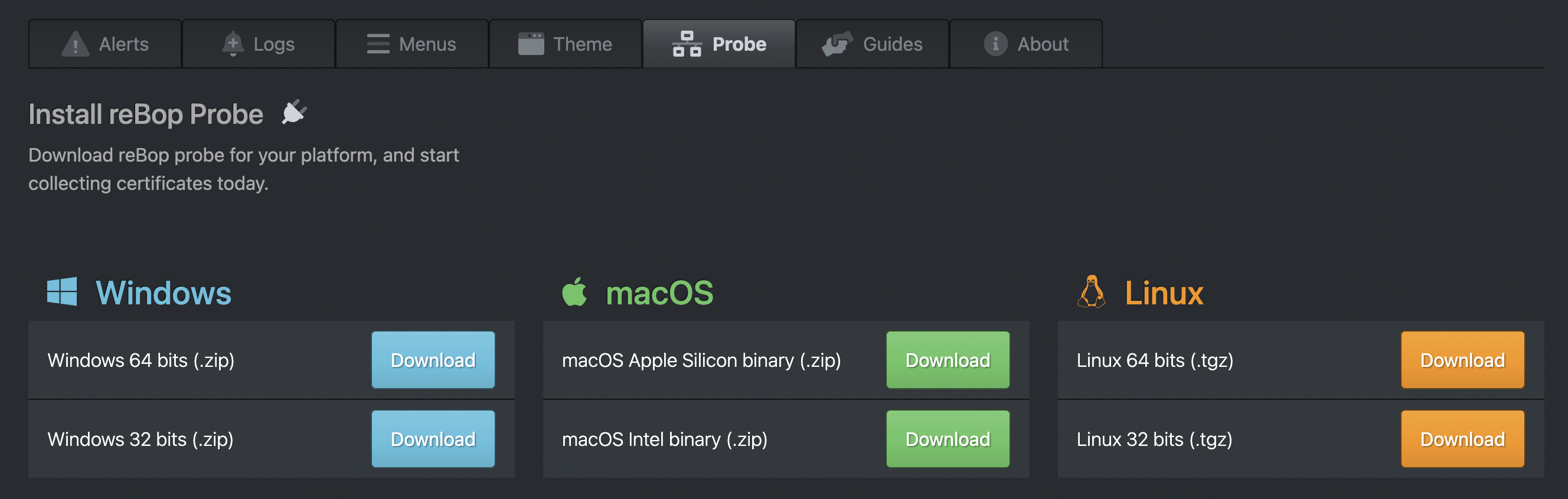
Decompress the downloaded file
Once the .zip or .tgz file is downloaded, decompress it. The decompressed folder contains the following files and folder:
- Linux
- Windows
- macOS
unzip reBop-probe-64bits-linux.tgz
Archive: reBop-probe-64bits-linux.tgz
inflating: reBop-probe
inflating: config/config.yml
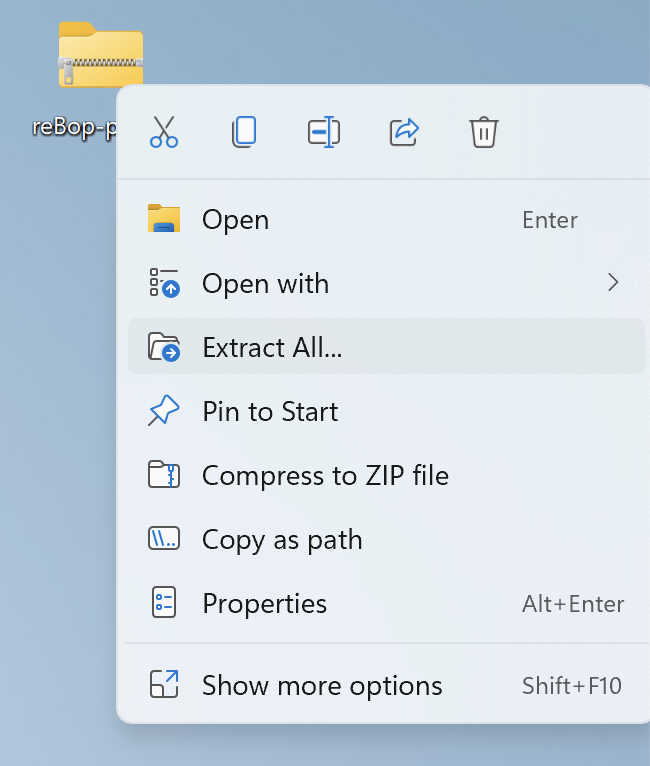
Extract file with Windows Extract All...
unzip reBop-probe-silicon-macosx.zip
Archive: reBop-probe-silicon-macosx.zip
inflating: reBop-probe
inflating: config/config.yml
reBop-probe is the executable.
config is the directory containing the config.yml config file.