Dashboard
The dashboard is a global view of all the certificates managed in reBop and associated metadata. Datas are pulled from the reBop backend.
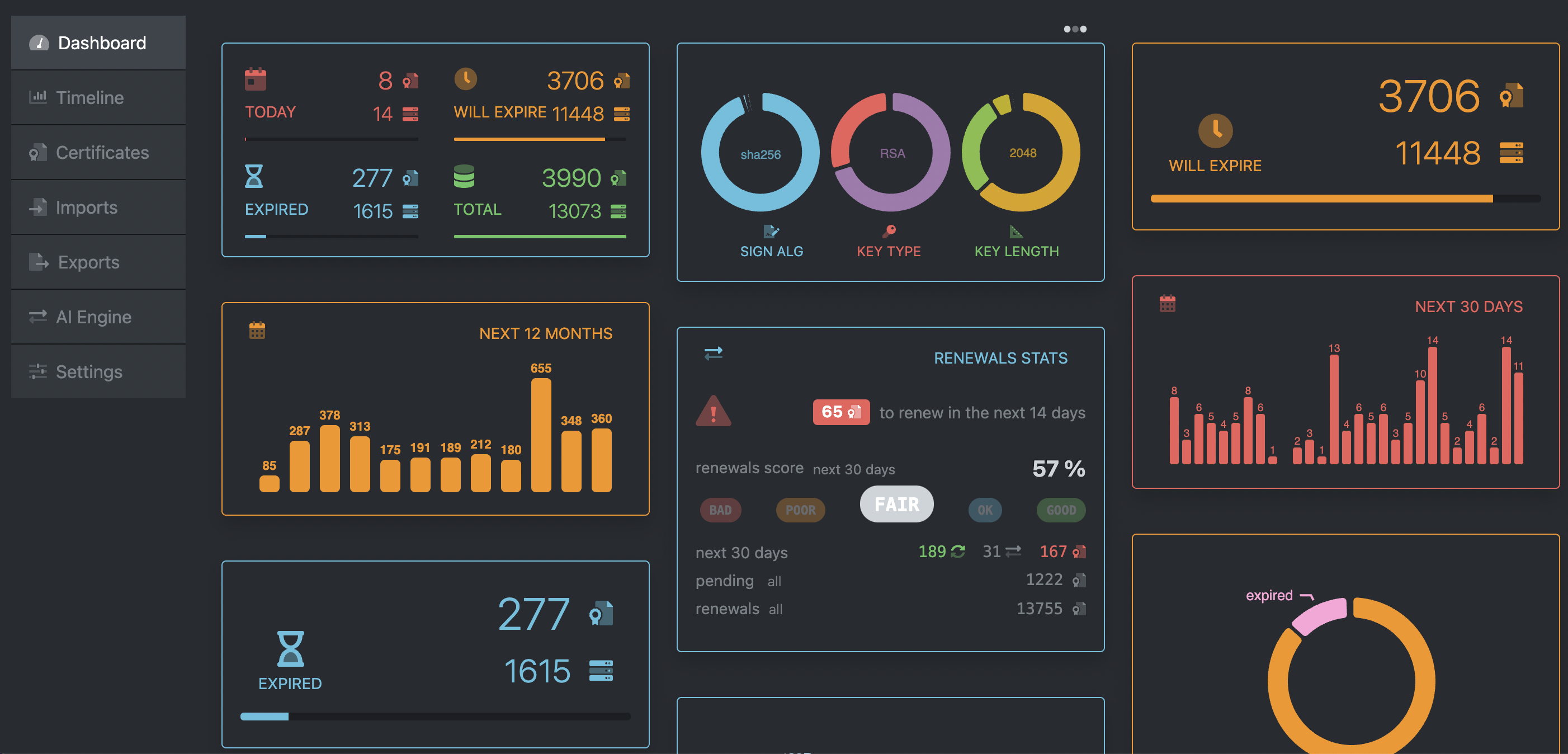
Cards
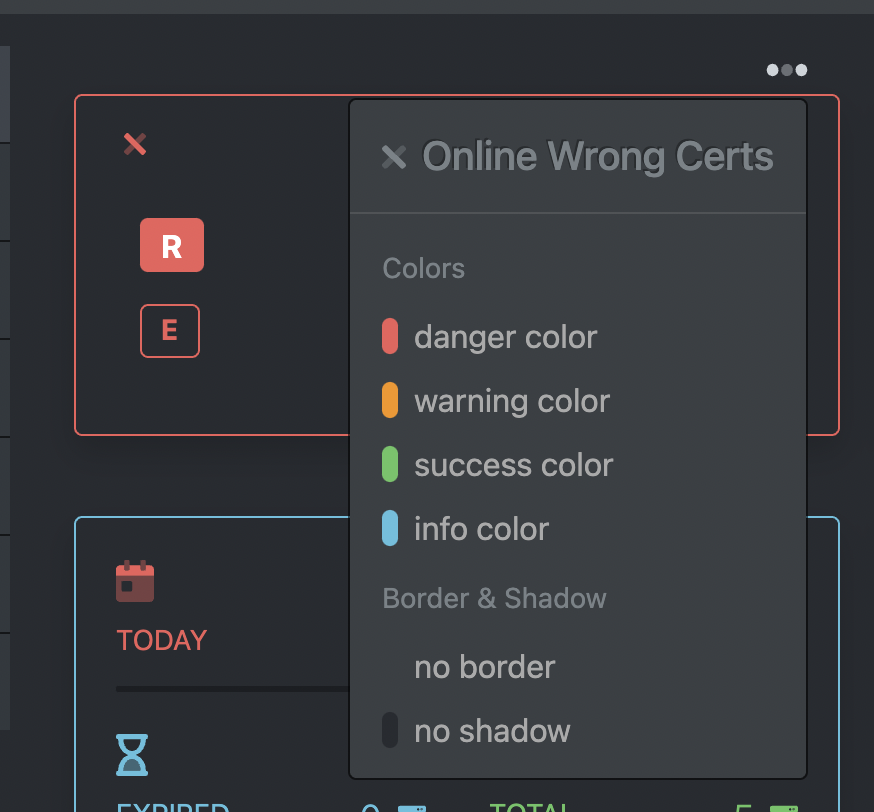
You can customize each card when clicking on options on the top right of the card.
You can set the card's color, set or unset the border and shadow.
tip
All the dashboard cards are draggables.
Monitor mode
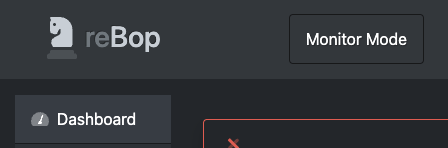
The purpose of monitor mode, which is basically full screen dashboard,
is to have an operational view of the certificate lifecycle always displayed in your IT room.
You can simply activate it when clicking on the Monitor Mode button.