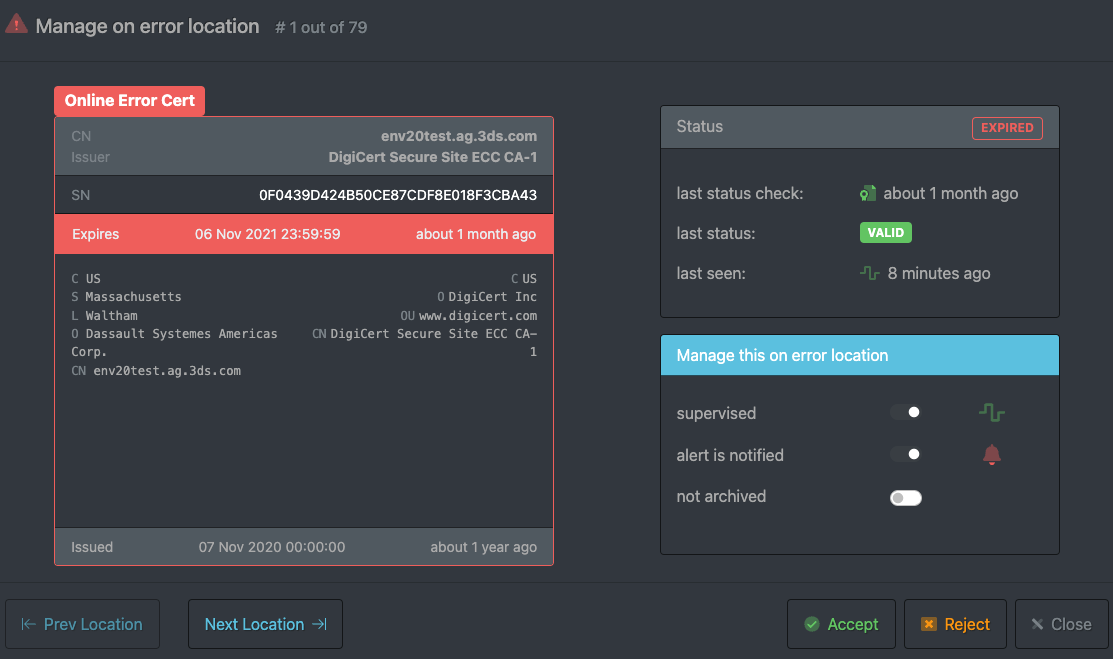AI Engine
The AI Engine is used to automate the certificate lifecycle management.
If it detects a certificate which is most likely the renewal of an existing certificate in reBop, it archives the old one and adds the new one. This renewal is fully automated and is considered as an "accepted" renewal in the statistics.
If the AI Engine considers that the renewal is not certain, a renewal suggestion is presented to you through the Renewals view.
Renewals
Here you can view, sort and filter the renewal suggestions the AI Engine has detected.
When clicking the Accept or Reject button, certificates details will be shown and you will be asked to accept or reject the suggestion.
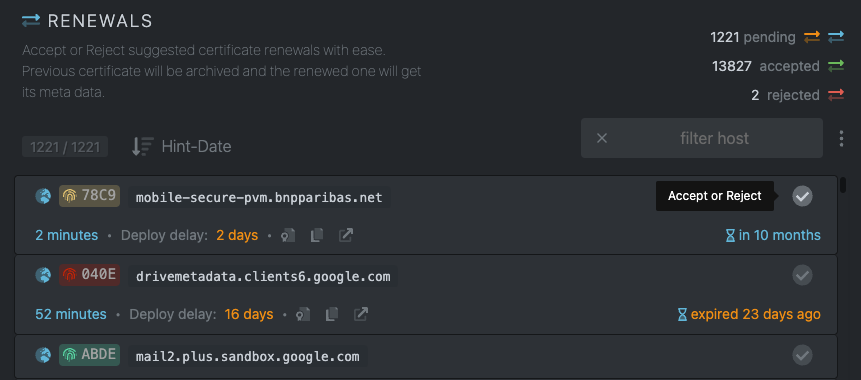
If you reject it, it will simply archive the suggestion.
If you accept it, it will archive the suggestion and the previous certificate, and apply previous certificates' metadata (labels, parameters, ...) to the new certificate.
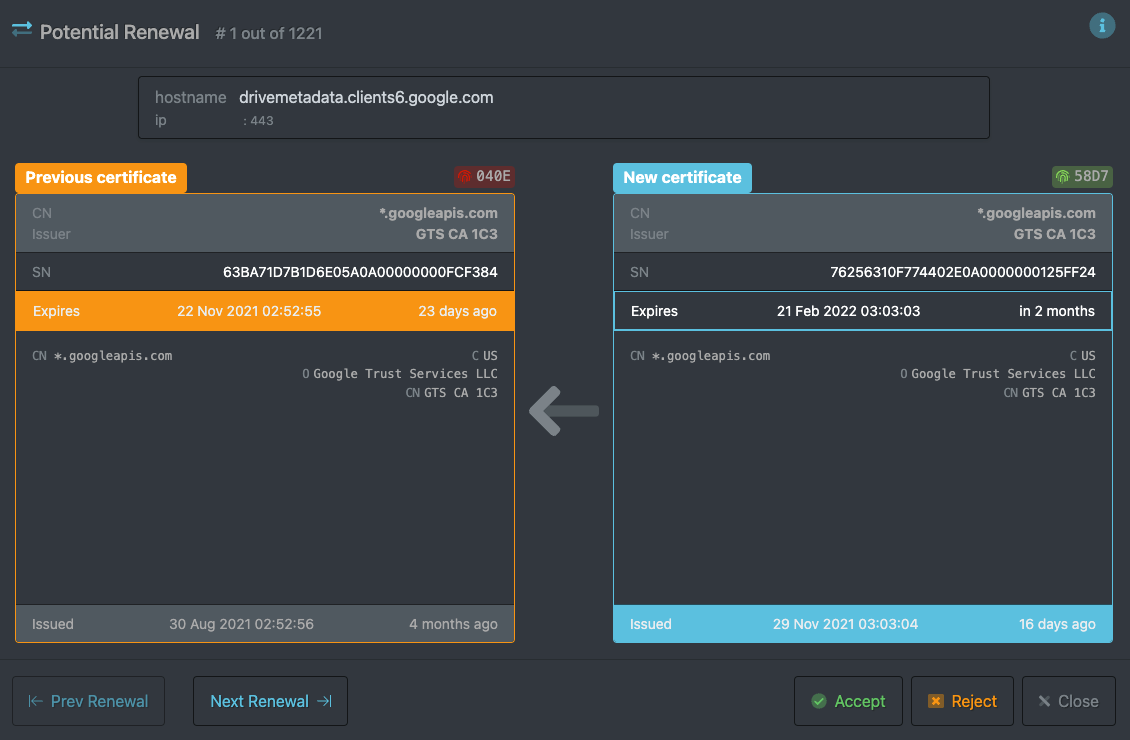
Invalid Online Certificates
The Invalid Online Certificates view is primarily used to monitor expired certificates that are still in use in a publicly accessible environment.
You can click on the Manage button in order to update the certificate's management parameters.
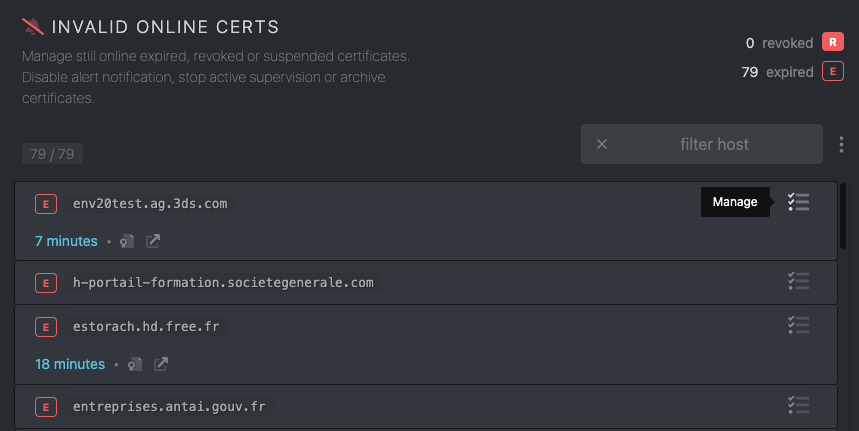
The last status check indicates the time of the last certificate status check, and the result (valid or revoked).
You can directly enable or disable the monitoring of the location (to check if the certificate is still present or not on the host), set or unset alerts on expiration, and archive or unarchive the certificate.
When clicking on Accept, the certificate will be archived. When clicking on Reject, the suggestion will be archived.