Imports
URL
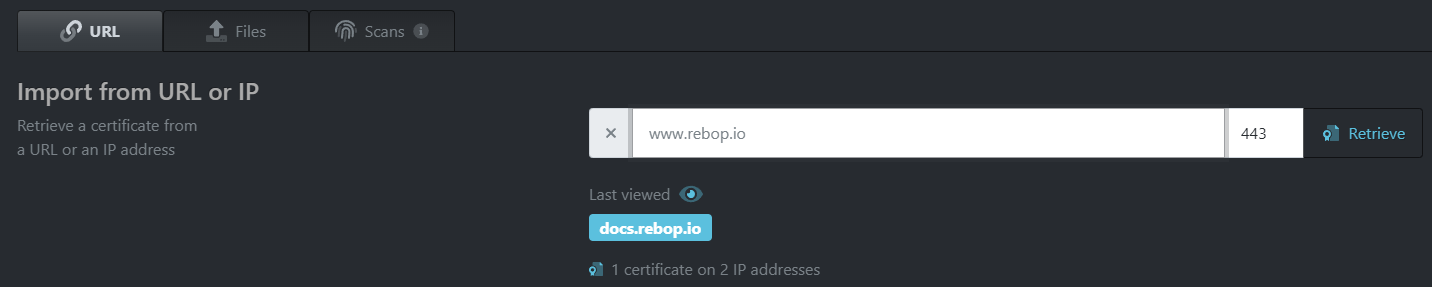
The URL import consists on downloading a certificate from the requested endpoint.
You can either enter a URL, or just an IP, and you can change the default 443 TCP port.
This import mode, as the Scan mode, is not limited to HTTPS protocol. All TLS-based protocols are supported.
 1 imports / day
1 imports / day
 5 imports / day
5 imports / day
 Unlimited imports
Unlimited imports
Files
The files import mode is used to import certificates which are not deployed, or not used by a service accessible by reBop.
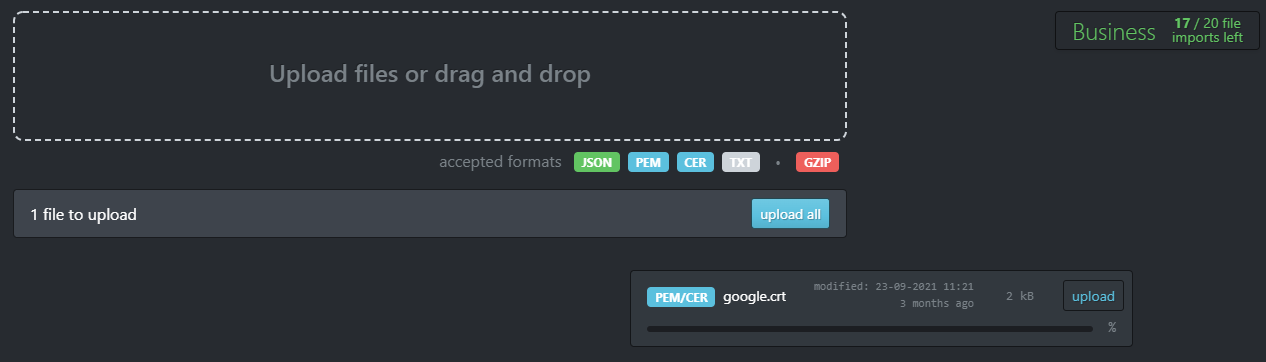
All types of x509 certificates are supported, and both PEM (base 64 encoded) or DER (binary) are accepted.
Once certificates files are dragged and dropped, you can click the upload all button to upload all files or you can upload them one by one.
 1 import / day
1 import / day
 5 imports / day
5 imports / day
 Unlimited imports
Unlimited imports
Scans
 subscription required to use this feature
subscription required to use this feature
Limited to 20 runs / day
The purpose of the scans is to discover certificates used on your public accessibles services. reBop scans the requested domain, finds and imports certificates found on your public endpoints.
For each scan, the name, label, date of last run and number of certificates discovered are displayed.
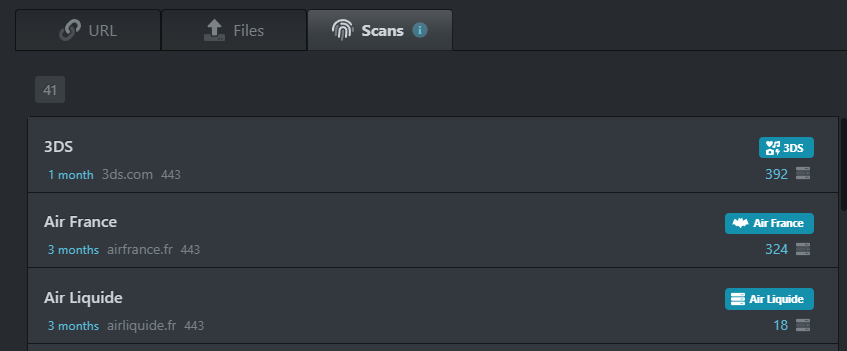
Create a new scan by clicking the New Scan button, then fill in the form and validate by clicking Create.
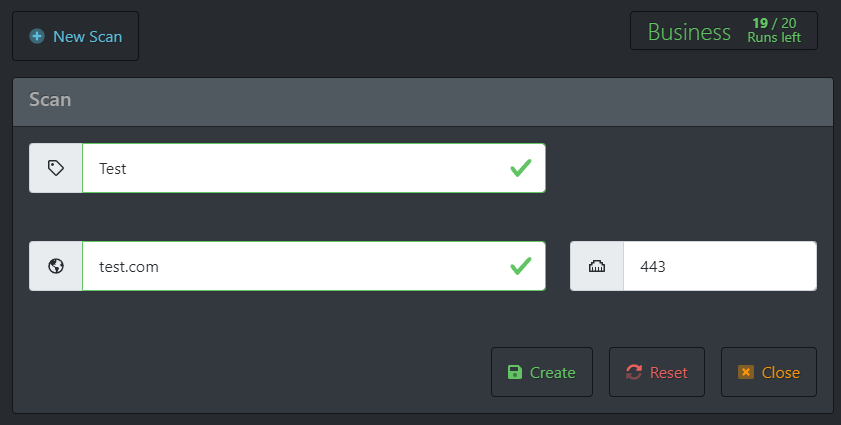
The new scan is displayed in the list, and you can launch the scan for the first time by clicking the Run button.
reBop scans are not aggressive scans on your infrastrucure, it does not use any kind of tool such as nmap.
reBop uses differents sources for its scan function: Internet search, DNS search and Certificate Transparency logs search.
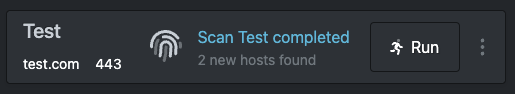
As soon as the scan is completed, you are notified and the discovered certificates are imported into reBop with the associated scan label.
Once a certificate has been discovered on an endpoint, reBop regularly checks if the certificate is still the same or if a new certificate is being used on that endpoint.
See AI Engine for details on smart renewal detection.