User management
In reBop, there are three types of users : owner, operator and viewer.
The owner is the main account, linked to the subscription plan. He is the only one with access to users management, in addition to operator level access.
Each owner has an attached organization. There is only one owner per organization, and even free accounts have an organization.
The operator has full control over reBop, with the exception of user management.
The viewer has only read access to reBop. He can't manage certificates or update settings, but can view alerts, notifications and all certificates informations.
In reBop, organization concept is used to partition the data of each entity, in order to ensure control of its information for each user.
Profile
All users have a profile and are able to update their name and profile picture.
Operators and owners can access their API Key when clicking on show. Viewers and free accounts users do not have an API Key (see probe configuration for more details on using the API Key).
On the right are listed the organizations the user is member of.
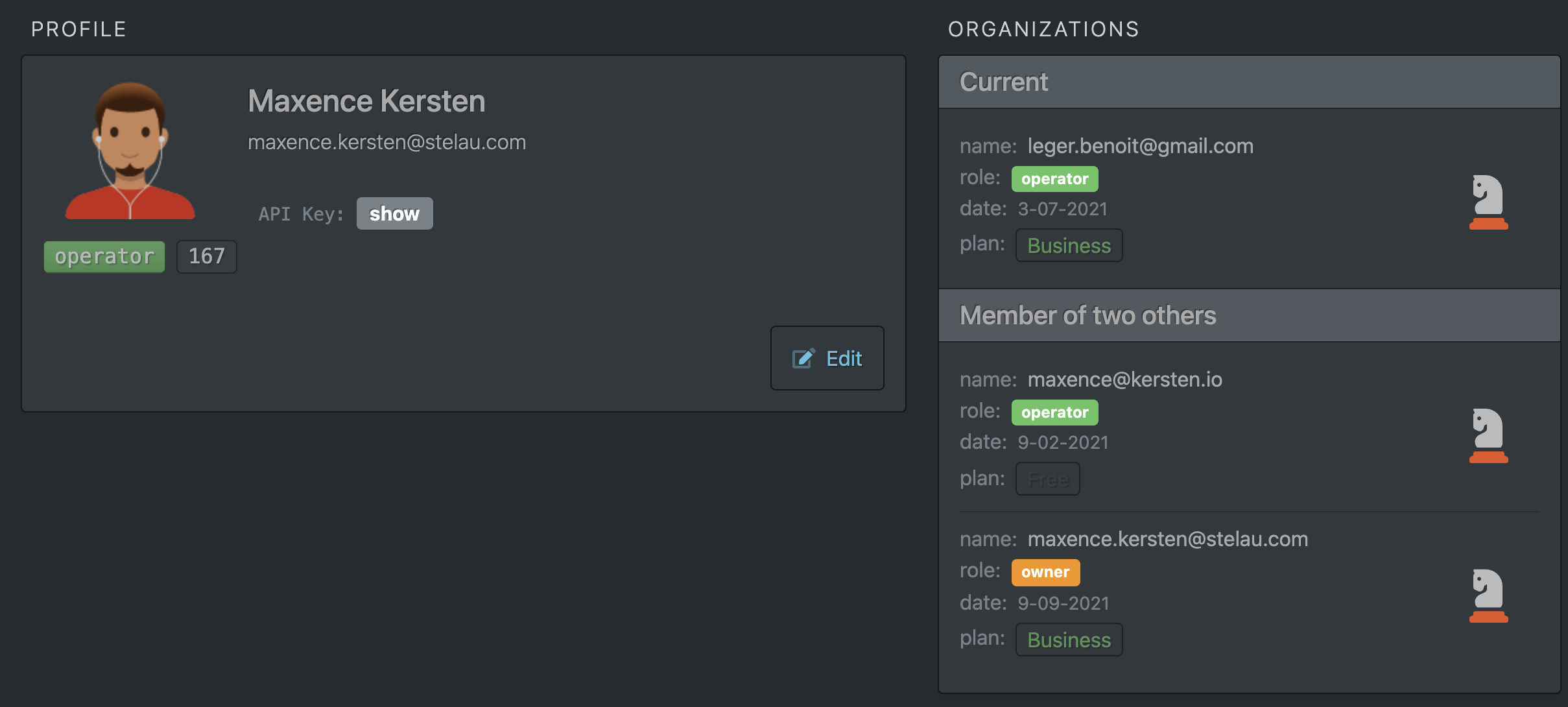
Organizations
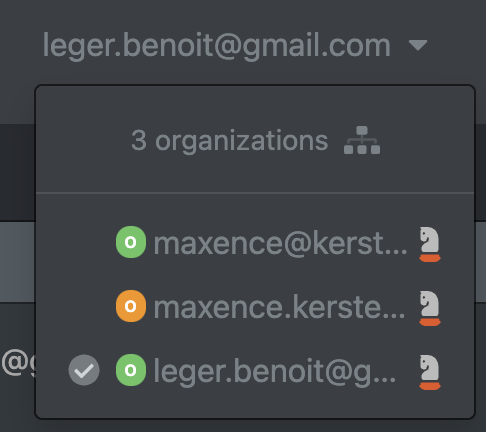
You can switch between the different organization when clicking on the desired organization name on the top right.
Manage users
 subscription required to add users in the organization.
subscription required to add users in the organization.
Limited to 5 users in addition to the owner.
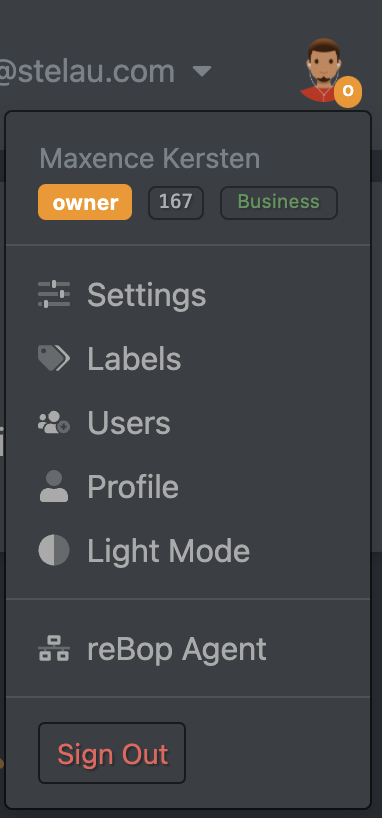
You can access user management via the menu at the top right of the application (accessible when clicking on your profile picture).
Add user
Here the owner can add, update or remove users from his organization. He is the only one having this ability.
When adding a user, you must choose the level of access to assign to him, between operator or viewer (See the details below).
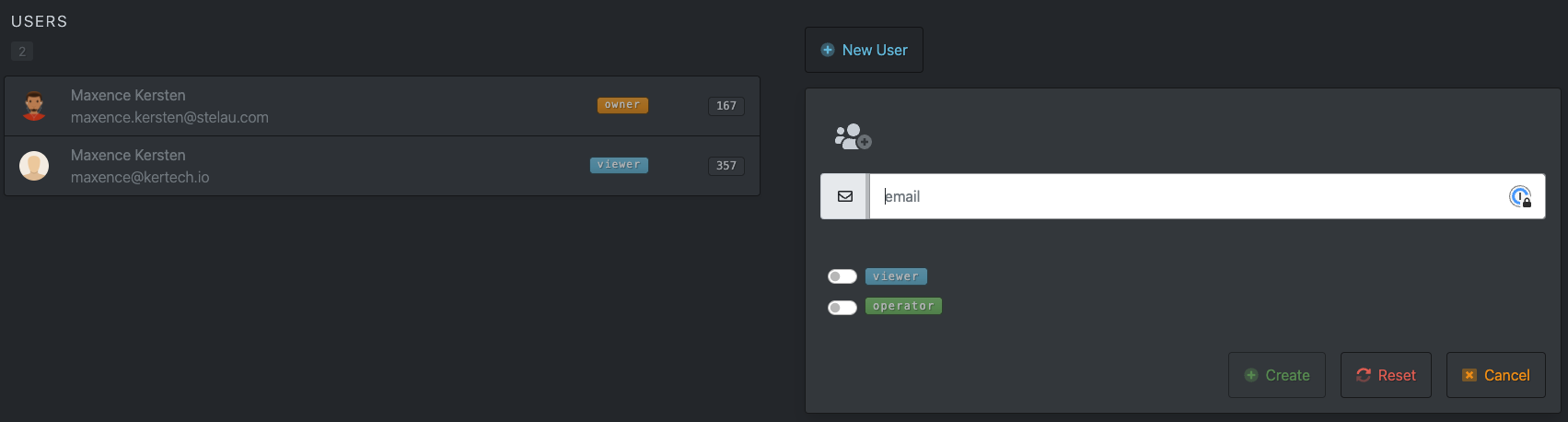
An email will be sent to the email address provided, so that the future user can activate his account.
If the user has already a reBop account, a confirmation of his attachement to this organization will be sent to him.
Update user
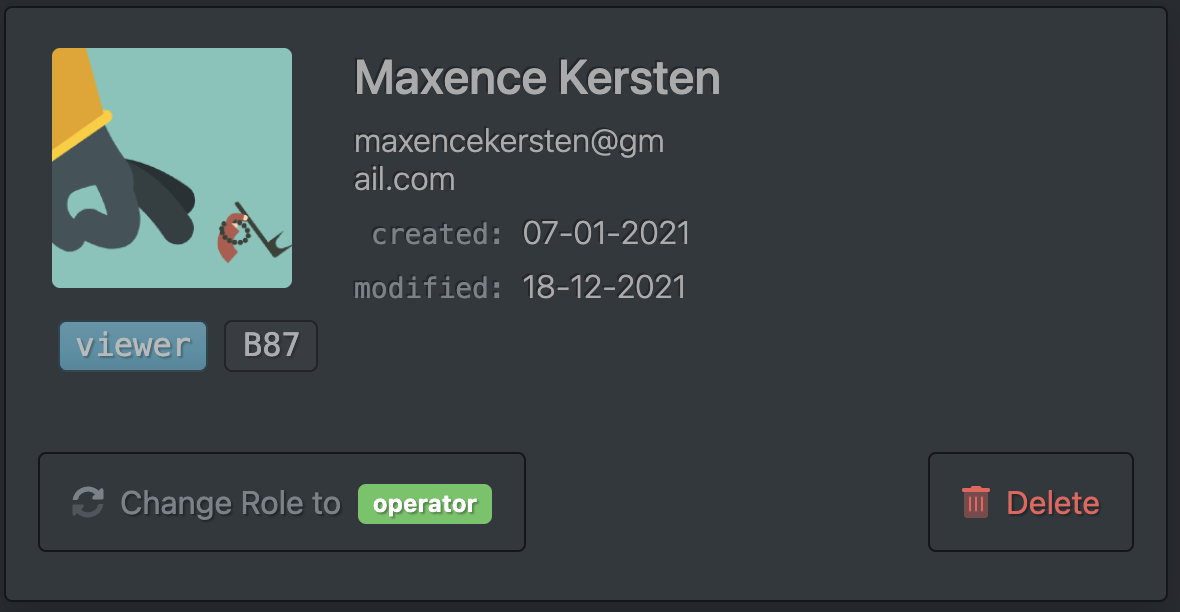
When clicking on the desired user in the list, you can update the level of access or completely remove the access rights to your organization.
When deleting a user, any reference to this user's information such as name and email is deleted, and replaced with a unique identifier, shown before its effective deletion.